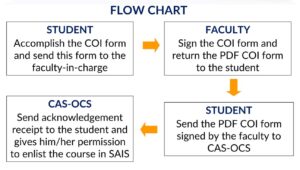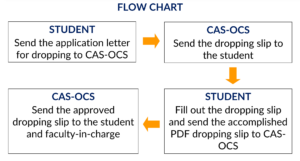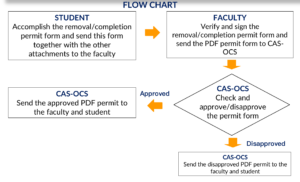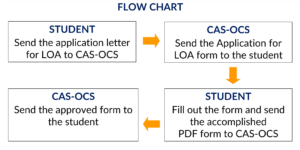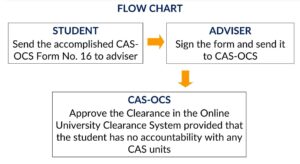| Email address: | [email protected] |
| [email protected] | |
| [email protected] | |
| Facebook page: | facebook.com/uplbcas.ocs |
| Telephone number: | (049)536-2435 |
| Mobile number: | 0968-688-2149 |
| 0977-332-6988 | |
| Mailing address: | CAS Office of the College Secretary |
| 1F, CAS Building, UP Los Baños | |
| College, Laguna, Philippines 4031 |
| Ms. Rhona Anenias (Tita Rhona): [email protected] | |
| -> BA Sociology & BS Computer Science | |
| Ms. Emie Garcia (Tita Emie): [email protected] | |
| -> BA Communication Arts, BS Mathematics and Science Teaching & BS Statistics | |
| Mr. Harry Exconde (Kuya Harry): [email protected] | |
| -> BA Philosophy, BS Applied Mathematics, BS Applied Physics, BS Chemistry, BS Mathematics, & BS Agricultural Chemistry |
|
| Ms. Joan Lirio (Ate Joan): [email protected] | |
| -> BS Biology, Non-degree & Cross-registered |
| Dr. Maribel L. Dionisio-Sese | |
| Dean | |
| Dr. Chrysline Margus N. Piñol | |
| Associate Dean | |
| Prof. James Roldan S. Reyes | |
| College Secretary | |
| Prof. Gemalyn H. Lozano | |
| Assistant College Secretary |
| Dr. Vachel Gay V. Paller: | Director, Institute of Biological Sciences |
| Dr. Marivic S. Lacsamana: | Director, Institute of Chemistry |
| Prof. Jaderick P. Pabico: | Director, Institute of Computer Science |
| Dr. Editha C. Jose: | Director, Institute of Mathematical Sciences and Physics |
| Dr. Liza N. Comia: | Director, Institute of Statistics |
| Prof. Rowena D. Cardenas: | Chair, Department of Human Kinetics |
| Dr. Katrina Ross A. Tan: | Chair, Department of Humanities |
| Prof. Athenee P. Mercado: | Chair, Department of Social Sciences |
| Prof. Rosemarie D. Eusebio: | Coordinator, Mathematics and Science Teaching Program |
| Dr. Gregorio Y. Ardales, Jr: | Principal, UP Rural High School |
| IBS: | [email protected] |
| IC: | [email protected] |
| ICS: | [email protected] |
| IMSP (Director’s Office): | [email protected] |
| IMSP Math Division: | [email protected] |
| IMSP Physics Division: | [email protected] |
| INSTAT: | [email protected] |
| DHK: | [email protected] |
| DHUM: | [email protected] |
| DSS: | [email protected] |
| UP Rural High School: | [email protected] |
Upon registration, the Office of the University Registrar (OUR) will issue your UP mail account.
The Office of the University Registrar (OUR) is in-charge for the issuance of UP ID. You can send an email to OUR at [email protected].
| IBS: | [email protected] |
| IC: | [email protected] |
| ICS: | [email protected] |
| IMSP Math: | [email protected] |
| IMSP Physics: | [email protected] |
| INSTAT: | [email protected] |
| DHK: | [email protected] |
| DHUM: | [email protected] |
| DSS: | [email protected] |
| UP Rural High School: | [email protected] |
Through Student Academic Information System (SAIS) account, you will receive a message from OUR about the schedule and process of pre-registration.
It is through SAIS. For the video tutorial, please visit https://itdc.up.edu.ph/uis/tutorials.
| IBS: | [email protected] |
| IC: | [email protected] |
| ICS: | [email protected] |
| IMSP Math: | [email protected] |
| IMSP Physics: | [email protected] |
| INSTAT: | [email protected] |
| DHK: | [email protected] |
| DHUM: | [email protected] |
| DSS: | [email protected] |
| NSTP: | [email protected] |
For CAS students who will prerog to courses offered by CAS:
- Ask the approval of the faculty-in-charge by sending an email.
- Accomplish the Modified Form 26 which can be downloaded at https://cas.uplb.edu.ph/cas-ocs-forms/.
- Send email to your assigned CAS-OCS student records evaluator (SREs).
- CAS-OCS SRE will return the checked Modified Form 26 to student.
- Send the checked form by CAS-OCS to the concerned faculty-in-charge.
- Upon validation, the faculty-in-charge will return the Modified Form 26 to student
- The Unit Registration Committee will give you permission to enlist the course in SAIS. Once permitted, you should enroll the course(s) thru SAIS.
- Once all additional courses were validated, submit the form to the email address of your respective SRE (cc: Unit Registration Committee).
Yes. However, you need to process an application for overloading. Here are acceptable reasons for overloading:
- Graduating within a year: need to submit the remaining plan of course work.
- With backlog for 1-2 semesters/ to avoid MRR*: need to submit the remaining plan of course work and SAIS screenshot of currently enrolled subjects.
- Meritorious (running for honors: to finish in 3 1/2 years)
Note: Without an approved overloading permit, you will be forced drop in the added subject(s).
- Submit a hard copy of the letter of request for overloading which contains your name, student number, and reason for overloading with the recommending approval of your adviser and unit head. The letter of request must be addressed to the College Secretary with the plan of remaining coursework as attachment.
- Once approved, download the permit for overloading at https://cas.uplb.edu.ph/cas-ocs-forms/.
- Secure the signature of your adviser.
- Submit the accomplished form to the CAS-OCS.
Note: Students graduating with honors should have no overloading for any semester. For the semester with overloading, an approved permit must be filed. The minimum number of units per semester is 15 units.
Yes. However, you need to process an application for underloading. Here are acceptable reasons for underloading:
- Health-related reasons: need to present a medical certificate from the University Health Service.
- Unavailability of courses: need to submit certification from the major adviser and copy of the schedule of courses.
- Employment: need to submit appointment paper and payroll indicating the duration of employment.
Note: Students graduating with honors should have no underloading for any semester. For the semester with underloading, an approved permit must be filed. The minimum number of units per semester is 15 units.
- Submit a hard copy of the letter of request for underloading which contains your name, student number, and reason for underloading with the recommending approval of your adviser and unit head. The letter of request must be addressed to the College Secretary with the plan of remaining coursework as attachment.
- Once approved, download the permit for underloading at https://cas.uplb.edu.ph/cas-ocs-forms/.
- Secure the signature of your adviser.
- Submit the accomplished form to the CAS-OCS.
Note: Students graduating with honors should have no underloading for any semester. For the semester with underloading, an approved permit must be filed. The minimum number of units per semester is 15 units.
- Accomplish necessary documents and submits them to the adviser to endorse the appeal for readmission.
- Submit the documents to the Unit Head to also endorse the appeal for readmission.
- Submit the documents to the following offices, in order: OVCSA (to endorse the appeal), CAS College Secretary’s Office (to prepare the TCG, SAP, and Evaluation Sheet), and the CAS Dean’s Office (for action to be taken).
- If the OVCSA and the Dean approve the appeal, proceed to registration otherwise, the documents will need to be submitted to the OVCAA for final action.
Note: Dismissed students seeking transfer to another college should first be readmitted to his/her current college. Request for transfer to another college should be processed the following semester.
For any concerns on readmission and reinstatement, please email Tita Bolet at [email protected]
After the registration, an enrollment confirmation link will be posted on CAS-OCS official Facebook page: facebook.com/uplbcas.ocs.
Students have the option to have their Form 5 send to their UP mail. For the copy of the old Form 5, please request it by accessing tinyurl.com/UPLBCAS-OCSRequestForm.
- For students with free tuition fees: CAS-OCS is in-charge of releasing the Form 5. However, it will only be available once OUR forwarded the Form 5 to CAS-OCS.
- For students with tuition fees: You should request the Form 5 from the OUR through [email protected] and submit a copy to CAS-OCS thru your respective Student Records Evaluator (SRE).
No. GE Plan is a list of the GE courses you have to take while the Plan of Study (POS) is a list of electives required in your curriculum.
You are not allowed to take major courses/electives and GE elective courses without submitting POS and GE Plan, respectively.
It must be filed during your First Year, First Semester.
The GE Plan of Study (CAS-OCS Form No. 019) is available for download at https://cas.uplb.edu.ph/cas-ocs-forms/.
- For Batch 2017 and below: The GE courses to be taken depends on your curriculum.
- For Batch 2018 onwards: The required GE courses are the following:
– ARTS 1 (Critical Perspectives in the Arts)
– ETHICS 1 (Ethics and Moral Reasoning in Everyday Life)
– HIST1/KAS 1 (Philippine History/Kasaysayan ng Pilipinas)
– COMM 10 (Critical Perspectives in Communication)
– STS 1 (Science, Technology and Society)
– PI 10 (The Life and Works of Jose Rizal)
You should take 9 units (3 subjects) of GE electives.
The following are the GE electives you can choose from:
- HUM 3 (Reading Film, TV, and the Internet)
- KAS 4 (Ang Kababaihan sa Kasaysayan ng Pilipinas)
- MATH 10 (Mathematics, Culture and Society)
- PHILARTS 1 (Philippine Arts and Culture)
- PHLO 1 (Understanding Philosophy)
- PS 21 (Wika, Panitikan, at Kultura sa ilalim ng Batas Militar ng Pilipinas)
- SAS 1 (Self and Society)
- SCIENCE 10 (Probing the Physical World)
- SCIENCE 11 (Living Systems: Concepts and Dynamics)
- SOSC 3 (Exploring Gender and Sexuality)
- WIKA 1 (Wika, Kultura, at Lipunan)
You do not need to accomplish a change in the GE plan form.
Please direct your queries to [email protected].
For more information, you may visit their website at https://our.uplb.edu.ph.
- Accomplish necessary documents and submits them to the adviser to endorse the appeal.
- Submit the documents to the Department Chair or Institute Director to also endorse the appeal.
- Submit the documents to CAS-OCS. Documents such as TCG, SAP, and Evaluation Sheet will then be prepared.
- Submit the documents to the College Dean for review. If favorable, the College Dean endorses the appeal.
- Submit the documents to the Vice-Chancellor for Academic Affairs for final action.
- Please download the Application for Graduation form.
- Send the accomplished PDF form with subject line: “Degree Program: Application for Graduation” to your respective SRE’s email address.
- The deadline of submission is usually announced on the CAS-OCS official Facebook page: facebook.com/uplbcas.ocs
Online Payment of Graduation Fee thru Link.biz Portal
1. Visit the the Landbank Link.BizPortal
2. Click the “PAY NOW” button.
3. Then in Select Merchant, search for University of the Philippines Los Baños.
4. Click “Continue”.
5. Select Transaction Type.
6. In a drop down list select: Graduation Fee and the desired Payment Option (Cash or Landbank/ATM)
7. Supply the necessary details required for the transactions:
In field “Amount”, enter the amount: 300.00
In field “Reference No.”, enter the account number: 9310800
Review details before finalizing your transaction.
8. Click “Submit” and wait for further instructions
9. Fill out the form at tinyurl.com/CAS-OCSPayment for the CAS-OCS to process your clearance. In the form, you will be asked to upload the electronic copy of the receipt/ proof of payment.
- Bonafide Student/ Enrollment
- Completion of Academic Requirement (for Graduate students)
- Completion of Proficiency Examination in Physical Education
- General Weighted Average (GWA)
- Good Moral Character (GMC) by the College Secretary
- Good Moral Character (GMC) by the Dean
- Graduation, Non-Contract, Prospective candidate for graduation
- Rank with GWA and/or GPA (for Class 2013 onwards)
- Remaining units, Required units for graduation, Scholastic standing, Shiftee to/from CAS to/from other College
- Units earned, Units required in the curriculum, and Year Level/Classification
- [email protected]: For general concerns/inquiries like inquiry from student or faculty, application letter for dropping, underloading, and overloading of subjects, inquiries on non-degree status, and cross-registration, submission of grade sheet (from a DFG status)
- [email protected]: For specific concerns like request of True Copy of Grade (TCG) and various certificates, request for a Certified True Copy of Form 5, student classification, and certification of Tuition Fee Exemption, Filing of Plan of Study and General Education (GE) Plan of Coursework, Request for Change of Plan of Study, GE Plan and Change of Adviser, Application for removal/completion permit
- [email protected]: For Application for substitution of courses, Transferring, Shifting, Re-admission, Reinstatement, Extension of Residency, and Leave of Absence, Application for College Clearance and University Clearance
Follow the process of Online Document Request.
For online payment:
1. Visit the the Landbank Link.BizPortal
2. Click the “PAY NOW” button.
3. Then in Select Merchant, search for University of the Philippines Los Baños.
4. Click “Continue”.
5. Select Transaction Type.
6. In a drop down list select: College Fees and the desired Payment Option (Cash or Landbank/ATM)
7. Supply the necessary details required for the transactions:
In field “Amount”, enter the amount appropriate for your transaction considering the number of pages and copies of your document.
In field “Reference No.”, enter the account number: 9300523
In field “College/Code”, enter: CAS
Review details before finalizing your transaction.
8. Click “Submit” and wait for further instructions
9. Fill out the form at tinyurl.com/CAS-OCSPayment for the CAS-OCS to process your clearance. In the form, you will be asked to upload the electronic copy of the receipt/ proof of payment.
CAFS: [email protected]; (049) 536-2329
CAS: [email protected]; (049) 536-2435
CDC: [email protected]; (049) 536-2429
CEM: [email protected]; (049) 536-2716
CEAT: [email protected]; (049) 536-7450
CFNR: [email protected]; (049) 536-3524
CHE: [email protected]; (049) 530-9201
CVM: [email protected]; (049) 543-0672