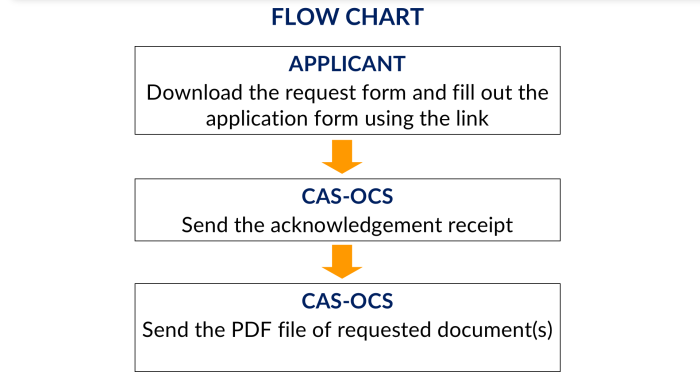Document Request
Online Processing of Document Request
- Download the request form (CAS-OCS Form 007).
- Fill-out the application form using:
tinyurl.com/UPLBCAS-OCSRequestForm
Note: Only applicants with a UP email account can access the link.
Attachments in this application form should include:
– Accomplished request form (CAS-OCS Form 007) with filename: Surname_Form.pdf (e.g. Reyes_Form.pdf)
– An electronic copy of UP ID with filename:
Surname_ID.jpg (e. g. Reyes_ID.jpg) - Upon receipt of the request, CAS-OCS prepares the requested document(s). Wait for the acknowledgemen receipt to be sent by CAS-OCS.
- CAS-OCS sends the PDF file of requested document(s).